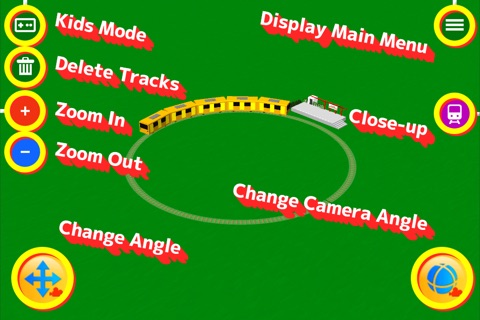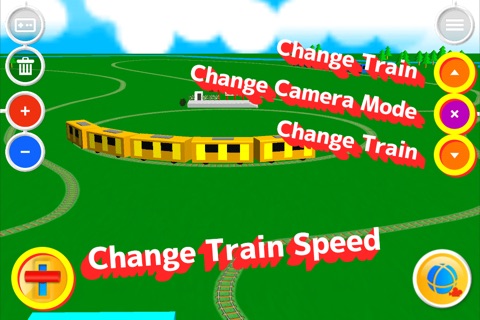Touch Train 3D app for iPhone and iPad
Developer: monois Inc.
First release : 21 Jun 2013
App size: 74.22 Mb
Trace the screen and trains and bullet trains will start running!
It is a fun and simple app that can be played on the train and Shinkansen.
When you press the train mark button on the right side after running the train,
Switch to the train perspective mode with plenty of presence.
You can watch the train running from an angle you cant usually see!
Changing the mode allows you to move freely between maps
You can change the viewpoint and draw the track from various angles.
If you draw a viewpoint and draw a track from a distance, you can play as if you were creating a city!
There are many other devices!
Is there a train that wont be added if you dont play after a while? !
Please play every day!
******** ~~ How to play ~~ ********
・ Tracing the screen will draw a track and a train selection palette will appear. (You can also select automatic selection from the menu)
・ If you choose a train, the train will start running.
・ The train mark button on the right of the screen is the train viewpoint mode. The viewpoint will track the train.
-If you want to stop the train viewpoint mode, you can stop it by pressing the purple X button.
-You can change the viewpoint by tracing the screen in the train viewpoint mode. You can see the running train from various angles.
・ If you want to run multiple trains and change the viewpoint to a different train, try pressing the arrow buttons above and below the x button.
-The trash can button at the top left of the screen can erase the track once drawn.
・ The button at the top right of the screen is the menu button. Various menus can be displayed.
・ Menu contents The train selection screen can be turned on / off, BGM can be turned on / off, and scenes such as buildings and trees can be turned on / off.